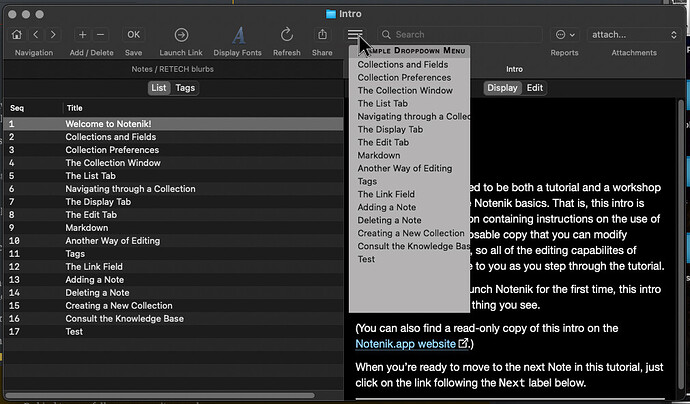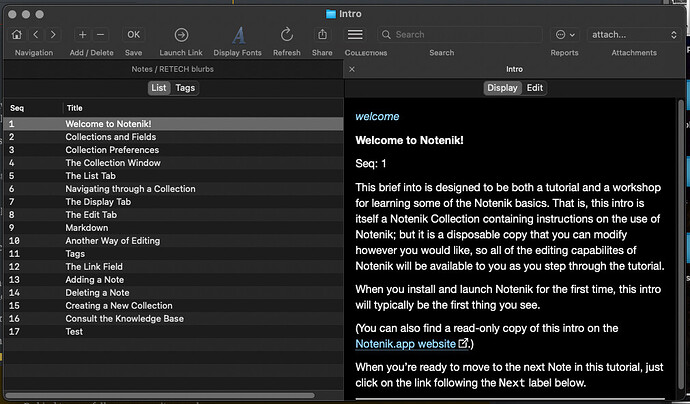Would it be possible to add a menu button that gave a list view of the collections so that a user could select one for use?
Hey, welcome to the Notenik forum, and thanks for your question!
A few questions/comments/issues come to mind:
-
Since Notenik allows you to create a Collection anywhere on your hard drive, it’s hard for it to present an all-inclusive list of every Collection you might ever have created, and that still exists.
-
The only Collections you are guaranteed to have ready access to, without selecting them anew, are the ones in the Notenik iCloud folder.
-
The File menu already has a sub-menu called “Open from iCloud” that lists all of your collections within your Notenik iCloud folder.
-
Notenik has the concept of a parent realm (a folder containing Notenik collections) and allows you to open a parent realm folder in the exact way you seem to be suggesting.
-
You can also use Notenik as a Project Launcher, and create a special Collection with links to other collections (including parent realms). (This is what I do, personally.)
-
Notenik also has a “Navigation Board” (available from beneath the File menu) that allows easy access to your complete list of recent Collections, and to all Collections within the Notenik iCloud folder.
All of this is just to lay out what’s already available, but not to suggest that more can’t or shouldn’t be done.
Perhaps after reviewing these options you might have more thoughts about what might be missing…?
Thanks again for joining the community, and for your great question!
Cheers. I found Notenik via reddit today. Honestly fantastic.
I’ve been using Macjournal for decades. I do a lot of writing, most likely a different use case. It does a similar organisation, main folder> subfolders> documents. The difference being those subfolders appear in a sidebar, when clicked on they expand to show the “posts”/documents. It’s very convenient navigation. I’ve tried much of what you’ve mention, the file>open recent being the most straight forward and easiest. But they’re all a bit obtuse.
Given the structure you have I think, for me, it would be nice if: 1. you could change the main default directory, or add to it. Having it only defaut to that icloud is a bit cumbersome for a few reasons. And 2. a drop down menu from the directly from the menu bar seems more convenient than the other options.
Made a graphic is there a way to upload here?
Thank you for a great app and being incredibly responsive.
NOTE: I realise Macjournal is a bit arcane now. But no reason to migrate away since nothing has come close for me. All the added options of NoteNik are a huge bonus though.
Well, keep in mind that macOS has changed quite a bit – and the Apple ecosystem has evolved quite a bit – since MacJournal first came out. Apple now has iCloud and the whole concept of an app SandBox. So the iCloud Notenik directory is the only folder that Apple will always allow Notenik to access on your behalf, without ever giving you any fits about permissions.
And yes, you should be able to upload a graphic.
Have you tried the “project launcher” approach yet? That’s a bit more work, but I find it works well as an overall organizational model.
I know it’s changed a lot. Started using that, I think, in 9.
I’ll look at project launcher today.
The change in default was no big deal. I, personally, have no use for a cloud account.
Cheers