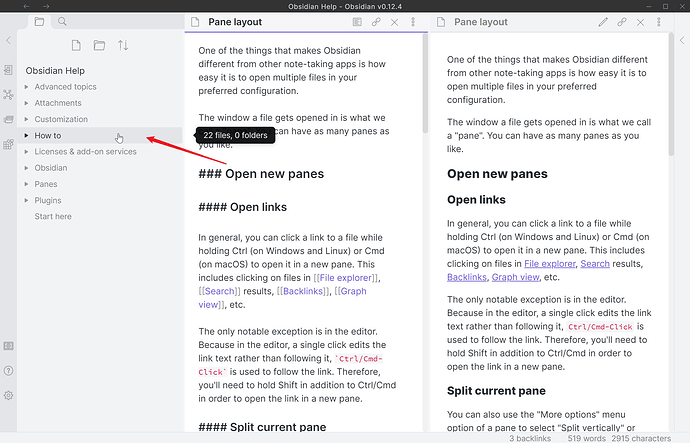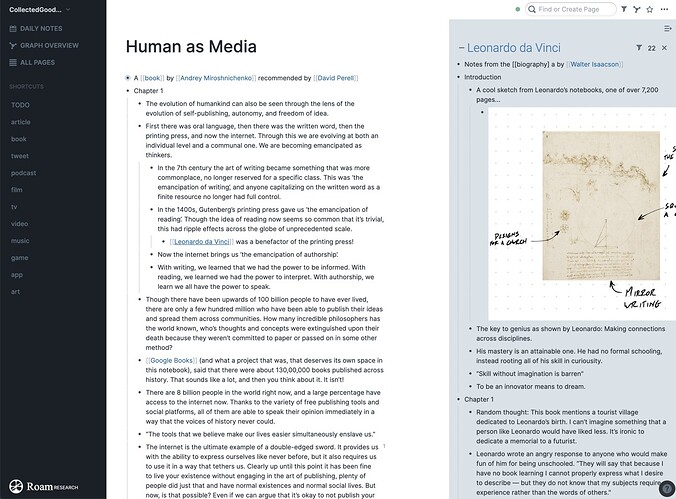I wrote in the previous forum message, but I guess I couldn’t express it completely. For this reason, I wanted to open a new thread. It would be very good to add the split pane or multiple windows feature to see multiple notes at the same time and edit notes simultaneously. I use Notenik for my academic work. For example, I create outlines in different themes and add the link to the relevant notes to this outline. The ability to access one or more notes in a side panel is very functional for me for this reason. Obsidian has this. Roam Research solves this with the Sidebar feature. Zettlr also brought split-panes feature with the last beta release. In Zettlr, it is also possible to show multiple notes in two panels.
Thank you for your quick responses to our questions.
1 Like
Thanks very much for you additional clarification, @eduman.
I will certainly give this some more thought, and add it to my list of possible future enhancements.
On the other hand, it would not be an easy or straightforward improvement, and so it may not happen soon (if at all, to be completely honest).
Even though Notenik is now one of several similar apps in this space, I’ve never had a goal of maintaining feature parity with other apps.
Part of the reasoning here is that I am only a one-man development team, and am not charging anyone anything for use of the app, so it’s not really possible for me to do everything that the other apps are doing.
But part of my reasoning is also that I want Notenik to be a lean tool that adds some value in an increasingly crowded space by: a) being interoperable with other apps; and 2) doing things that the other apps don’t do.
In the meantime, though, I’d like to make sure you’re aware of a couple of existing Notenik features that may help you out some, if you’re not already using them:
-
You can use CMD-T (Text Edit Note) to open the current Note in your favorite text editor (whatever is set to open files with your Collection’s file extension) and can then proceed to display and/or edit a different Note within Notenik. (Just be aware that Notenik does not automatically reload a Note edited in the text editor – you’ll have to use CMD-J on the Note, or OPT-CMD-J to reload the entire Collection, to refresh Notenik’s internal storage.)
-
You can use CTRL-S (Select a Note) to select another Note in the Collection, and then do one of several things with it; most commonly, to paste a wiki link to that other Note into the body of the Note you’re currently editing.
Hope these suggestions help!
And thanks again for all of your feedback!
1 Like
For those interested, some good alternative methods for multi-note viewing/editing:
-
BBEdit: I have a project file with various directories that I use to search and edit notes in conjunction with Notenik. Sublime Text or VS Code can probably achieve the same thing.
-
Frogmouth: This is a great new TUI program for viewing markdown notes and browsing directories. Can work well with fzf and ripgrep.
-
Marked 2: wouldn’t be my first choice, although I’ve tried it.
-
Emacs
-
Another option could be to make a mirror of your Notenik collection and make a template that provides links in Notenik’s URL format that will open a desired note within the app itself. This way you can view notes in a browser window for example and jump to and fro between notes within Notenik and in the browser. You can really tailor your collection to appear whichever way is best for you in this manner.
1 Like
Just came across an app: He3 which places floating browser windows on the screen. Again, an approach like this can be useful if you’re referring to notes that are mirrored as HTML files in a directory.
1 Like