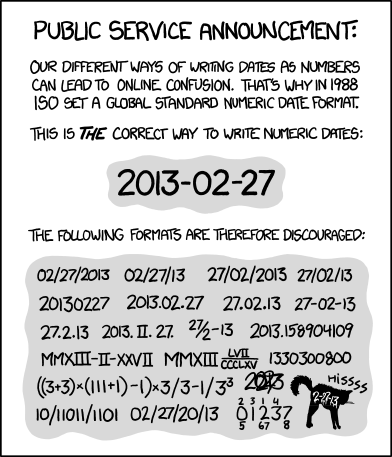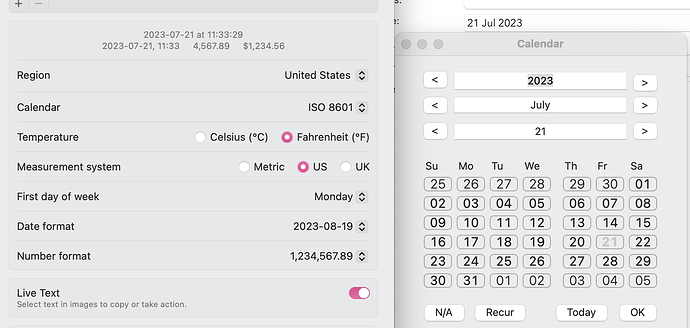The user interface and documentation are written in (mostly American) English, and both are too extensive to be easily translated into other languages.
— Notenik “Product Vision” № 9: Presented in English
I do understand the challenge of ever making a fully i18n’d version of Notenik — it’s so very text-centric! However, there may be some areas in which it could be made a little friendlier to users in other parts of the world (no matter their preferred language), or even for Americans who happen to have unusual preferences.
My preferred date format, for example, is ISO 8601:
Notenik does support this format pretty well, which makes me happy! ![]()
But I would be happier yet if it honored my “First day of week” setting. Ever since I saw my first German calendar as a teen, I have vastly preferred the layout where the weekend is placed at the end of the week, instead of split in two with Sunday as the first day:
This is not an important enough issue that I’d want it to take you away from more vital work; however, if it seems fairly simple, there are those of us who would be grateful.
Thanks for considering it!